- FAQs
- —
- EN
- /
- GR
- MY CEPAL PORTAL
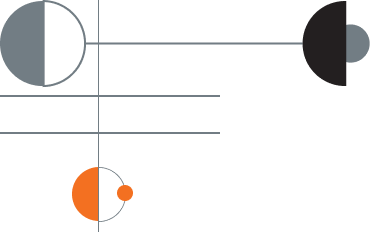

Cepal is a servicer company for the management of liabilities that derive from loans and credit receivables according to L. 4354/2015 and the Act No 118/2017 of the Executive Committee of the Bank of Greece as applied, and is licensed by the Bank of Greece (Decision No 207/1/29.11.2016 of the Credit and Insurance Institutions Committee).
Entrusting the management of your debts to Cepal aims to promote effective solutions to settle them. It does not adversely affect your current standing, nor does it adversely alter the terms of borrowing, or restrict your rights in any way.
Cepal is not Alpha Bank’s subsidiary. Alpha Bank is a minority shareholder in Cepal.
Cepal is neither a collection agency, nor a fund. Cepal is a servicer of loans and credit receivables, licensed and supervised by the Bank of Greece. It operates under the provisions of L. 4354/2015 and relevant Acts of the Bank of Greece. It’s aim is to find flexible and effective solutions for debt arrangements.
Liabilities securitization is the transfer of liabilities by sale under a written contract in addition to the issuance and offering, through private funding, of bonds of either kind or form, the payment of which takes place a) either by the payments of liabilities transferred or b) by loans, credits or derivatives’ contracts.
Aiming to attract capital from national or international markets, Banks have the right to transfer their liabilities through securitization to special purpose vehicle companies. In such a case, the liability that derives from your loan is transferred to an SPV company. The latter issues bonds, which are redeemed from the proceeds of the collection of transferred liabilities.
In this context, the Bank from which you received your loan, may proceed with the securitization of the liabilities, including your loan. In that case, the liability is assigned to an SPV company, which may transfer the management of the liabilities to a servicer company, one of which is Cepal.
In the context of the transfer and/or securitization of liabilities according to L. 4354/2015 and L. 3156/2003, the liabilities that derive from loans are transferred to a special purpose vehicle company (SPV). The purpose of these companies is the acquisition of such liabilities.
Servicer companies are financial institutions supervised by the Bank of Greece, that deal with the handling of liabilities assigned to them by the companies whom these liabilities have been transferred to, according to L. 4354/2015. Μanagement operations concern the legal and accounting monitoring of receivables and related collateral, the collection on behalf of the clients/owners of the receivables, the negotiation with debtors, the conclusion of conciliation, adjustment and settlement agreements, and, in general, the servicing of requests relating to the receivables under management.
The cooperation of special purpose vehicles with a debt management company is necessary, as, according to Law 4354/2015, the special purpose vehicle must entrust the management of the debts it has acquired from loans and credits to a debt management company. Cepal, as a specialized company in the provision of loan and credit receivables management services, aims to provide innovative and efficient solutions on behalf of clients and borrowers.
Cepal, either itself or through its partners, provides comprehensive real estate services to secure the liabilities of its customers.
For liabilities that are securitised and transferred to a special purpose vehicle, your personal data that is held by the Bank and is necessary for the purposes of the securitisation shall be transferred to the special purpose vehicle in accordance with Article 10, pararagraph 21, of Law 3156/2003. Similarly, Cepal processes the aforementioned personal data for the purposes of debt management, in accordance to L. 4354/2015, Article 1, paragraph 21. For more detailed information regarding the processing of your personal data, as well as the way in which you can exercise your rights, please refer to the Personal Data Protection Policy, as found on our website here.
The presentation of documents for the verification of your data (Know your Customer – KYC) is required by the Anti-Money Laundering legislation (AML). It involves data concerning identity, contact details, income and professional activity. For detailed information, please visit Cepal’s website here.
You can contact customer service department, from Monday to Friday, 09:00 – 18:00, at +30 2130886600. Authorized representatives will connect you to the officer that manages your case to find a permanent and viable solution for the settlement of your debt.
At Cepal we want our communication path to be open with you, so that, together, we may find the best possible solution for the settlement of your debt. By evaluating your financial situation we intend to find a mutual, permanent, and viable solution for the payment of your obligations. Our authorized representatives will work with you to find the best solution, drawing from a large number of products that cover all retail, mortgage or corporate loans.
Cepal is committed to making sure all its activities are compatible with the Bank of Greece’s Code of Conduct, as well as all other legal and regulatory provisions. The Code of Conduct outlines all the conduct principles that must be followed by financial institutions and borrowers, taking into account each borrower’s specific situation in order to implement the best possible solution. The respective framework set by the Bank of Greece aims to inform and protect borrowers, acting as a guideline for financial institutions. For more information on the Code of Conduct and your rights, please visit Cepal’ website here.
Cepal services a large number of portfolios. Please contact customer service department, from Monday to Friday, 09:00 – 18:00, at +30 2130886600, where authorized representatives will provide you with all the necessary information regarding your loan.
Based on the portfolio, that the debt for which you want to proceed with payment belongs, relevant instructions have been posted below in the “Useful Information” section.
At Cepal, in order to support and facilitate the borrowers within our management perimeter, we participate in the Greek Government’s programmes that subsidise loan installments or interest through the use of European funds. Contact us so that we can assist and guide you to meet your loan obligations, even if your loan is in arrears or terminated.
At Cepal we believe that sincere communication is one of the most important and powerful tools at our disposal. Through a careful assessment of each borrower’s financial situation, we can assess their current and future potential. Following a communication approach that is borrower-centric, our specialized representatives communicate with you so that, together, we can design the best possible solution for all parties involved.
You can contact the customer service department from Monday to Friday, 09:00 – 18:00, at +30 2130886600. Our authorized representatives will provide you with any information you may require, will receive your requests, and will direct you to the competent officer in charge of servicing your obligation in order to find a permanent and viable solution to settle your debts.
Our head office is located at 209 -211 Sygrou Avenue, 171 21, Nea Smyrni, Athens. Cepal also maintains a nationwide network of branches where you can also be served.
Appointments can be scheduled by calling the customer service department daily, from Monday to Friday, 09:00 – 18:00, at +30 2130886600.
For any questions regarding the management of the Burlington portfolio, which is owned by the Burlington Designated Activity Company, the following apply:
For general information regarding the service of your debt, you can contact us at (+30)2130106896 or via email at singletickets@cepal.gr.
The available payment methods are:
For payment by transfer from another bank, use the following information:
For any questions regarding the management of the Cosmos portfolio, which is owned by the Cosmos Securitisation Designated Activity Company, the following apply:
For general information regarding the service of your debt, you can contact us at (+30)2130886600, or via email at customerservices@cepal.gr, or via fax at (+30)2130887790-91.
The available payment methods are:
A. At any Alpha Bank branch by using the Payment Code*:
I. Direct to cashier
Indicate to the cashier that you wish to make a payment for an assigned loan/card of Cosmos Securitisation Designated Activity Company, by presenting the Payment Code* of the loan/card.
II. Through ATM payment, by following the steps below:
1. Select the “Third Party Financial Products” button on the main screen
2. In the next section select “Alpha Bank Assigned Products”
3. Enter in the corresponding fields:
4. Click the “Continue” button on the confirmation screen, place the banknotes in the ATM and the transaction will be completed
B. Through Alpha Bank’s WEB/E-BANKING and by using the Payment Code*:
I. For payment via Alpha Bank web/e-banking, please proceed with the following steps after Login:
1. Select “Transfers & Payments”
2. In the Payments menu select “Alpha Bank Assigned Products”
3. In the field “From” select the Alpha Bank account, from which you wish to proceed with your payment4. Enter the loan’s Payment Code* in the field “Electronic payment code” and the “Order amount”
5. Select the “Immediate” transfer method
6. Click the “Continue” button on the confirmation screen to complete the transaction.
C. Using the Electronic Payment Code DIAS*
Using the Electronic Payment Code DIAS* you can make your payments via Internet Banking of any bank (or at an Alpha Bank branch and/or Automatic Transaction Centre).
*For more information about the Payment Code, please refer to the monthly statement you receive or contact us using the contact details above.
For information on the DIAS Electronic Payment Code, please contact us using the contact details above.
For any questions regarding the management of the Cetus portfolio, which is owned by the Burlington Designated Activity Company, the following apply:
For general information regarding the service of your debt, you can contact us at (+30)2130886600 or via email at cetuscustomerservices@cepal.gr.
The available payment methods are:
A. At any Alpha Bank branch by using the Payment Code*:
I. Direct to cashier
Indicate to the cashier that you wish to make a payment for an assigned loan/card of CREDITABLE OPPORTUNITIES FUND II SCS RAIF, by presenting the Payment Code* of the loan/card.
II. Through ATM payment, by following the steps below:
1.Select the “Third Party Financial Products” button on the main screen
2. In the next section select “Alpha Bank Assigned Products”
3. Enter in the corresponding fields:
4. Click the “Continue” button on the confirmation screen, place the banknotes in the ATM and the transaction will be completed
B. Through Alpha Bank’s WEB/E-BANKING and by using the Payment Code*.
I. For payment via Alpha Bank web/e-banking, please proceed with the following steps after Login:
1.Select “Transfers & Payments”
2. In the Payments menu select “Alpha Bank Assigned Products”
3. In the field “From” select the Alpha Bank account, from which you wish to proceed with your payment
4. Enter the loan’s Payment Code* in the field “Electronic payment code” and the “Order amount”
5. Select the “Immediate” transfer method
6. Click the “Continue” button on the confirmation screen to complete the transaction.
C. Using the Electronic Payment Code DIAS*
Using the Electronic Payment Code DIAS* you can make your payments via Internet Banking of any bank (or at an Alpha Bank branch and/or Automatic Transaction Centre).
*For more information about the Payment Code / DIAS Electronic Payment Code, please refer to the monthly statement or Hello Letter you receive or contact us using the contact details above.
For any questions regarding the management of the Galaxy II portfolio, which is owned by the Galaxy II Funding Designated Activity Company, the following apply:
For general information regarding the service of your debt, you can contact us at (+30)2130886600, or via email at customerservices@cepal.gr, or via fax at (+30)2130887790-91.
The available payment methods are:
A. At any Alpha Bank branch by using the Payment Code*:
I. Direct to cashier
Indicate to the cashier that you wish to make a payment for an assigned loan/card of Galaxy II Funding Designated Activity Company, by presenting the Payment Code* of the loan/card.
II. Through ATM payment, by following the steps below:
1. Select the “Third Party Financial Products” button on the main screen
2. In the next section select “Alpha Bank Assigned Products”
3. Enter in the corresponding fields:
4. Click the “Continue” button on the confirmation screen, place the banknotes in the ATM and the transaction will be completed
B. Through Alpha Bank’s WEB/E-BANKING and by using the Payment Code*:
I. For payment via Alpha Bank web/e-banking, please proceed with the following steps after Login:
1. Select “Transfers & Payments”
2. In the Payments menu select “Alpha Bank Assigned Products”
3. In the field “From” select the Alpha Bank account, from which you wish to proceed with your payment4. Enter the loan’s Payment Code* in the field “Electronic payment code” and the “Order amount”
5. Select the “Immediate” transfer method
6. Click the “Continue” button on the confirmation screen to complete the transaction.
C. Using the Electronic Payment Code DIAS*
Using the Electronic Payment Code DIAS* you can make your payments via Internet Banking of any bank (or at an Alpha Bank branch and/or Automatic Transaction Centre).
*For more information about the Payment Code, please refer to the monthly statement you receive or contact us using the contact details above.
For information on the DIAS Electronic Payment Code, please contact us using the contact details above.
For any questions regarding the management of the Galaxy IV portfolio, which is owned by the Galaxy IV Funding Designated Activity Company, the following apply:
For general information regarding the service of your debt, you can contact us at (+30)2130886600, or via email at customerservices@cepal.gr, or via fax at (+30)2130887790-91.
The available payment methods are:
A. At any Alpha Bank branch by using the Payment Code*:
I. Direct to cashier
Indicate to the cashier that you wish to make a payment for an assigned loan/card of Galaxy IV Funding Designated Activity Company, by presenting the Payment Code* of the loan/card.
II. Through ATM payment, by following the steps below:
1. Select the “Third Party Financial Products” button on the main screen
2. In the next section select “Alpha Bank Assigned Products”
3. Enter in the corresponding fields:
The Payment Code* of the loan/card,
Telephone number and payment amount
4. Click the “Continue” button on the confirmation screen, place the banknotes in the ATM and the transaction will be completed
B. Through Alpha Bank’s WEB/E-BANKING and by using the Payment Code*:
I. For payment via Alpha Bank web/e-banking, please proceed with the following steps after Login:
1. Select “Transfers & Payments”
2. In the Payments menu select “Alpha Bank Assigned Products”
3. In the field “From” select the Alpha Bank account, from which you wish to proceed with your payment4. Enter the loan’s Payment Code* in the field “Electronic payment code” and the “Order amount”
5. Select the “Immediate” transfer method
6. Click the “Continue” button on the confirmation screen to complete the transaction.
C. Using the Electronic Payment Code DIAS*
Using the Electronic Payment Code DIAS* you can make your payments via Internet Banking of any bank (or at an Alpha Bank branch and/or Automatic Transaction Centre).
*For more information about the Payment Code, please refer to the monthly statement you receive or contact us using the contact details above.
For information on the DIAS Electronic Payment Code, please contact us using the contact details above.
For any questions regarding the management of the Gemini Core portfolio, which is owned by the Gemini Core Securitisation Designated Activity Company, the following apply:
For general information regarding the service of your debt, you can contact us at (+30)2130886600, or via email at customerservices@cepal.gr, or via fax at (+30)2130887790-91.
The available payment methods are:
– At Alpha Bank’ s Branch of your choice:
– Through Alpha Bank’ s web-banking :
For payment through Alpha Bank’s web-banking follow the next steps:
and at the payment code please insert the card/loan number
For any questions regarding the management of the GLX portfolio, which is owned by the GLX ONE Ireland Designated Activity Company, the following apply:
For general information regarding the service of your debt, you can contact us at (+30)2169397450, or via email at customerservices@cepal.gr, or via fax at (+30)2130887790-91.
The available payment methods are:
Για πιθανές ερωτήσεις αναφορικά με τη διαχείριση του χαρτοφυλακίου Hermes 2 Tranche B, που ανήκει στην Hermes Acquisitions B Designated Activity Company , ισχύουν τα εξής:
Για οποιαδήποτε γενική πληροφορία σχετικά με την εξυπηρέτηση της οφειλής σας, μπορείτε να επικοινωνήσετε μαζί μας στο email wholesale_hermes_team@cepal.gr.
Οι διαθέσιμοι τρόποι πληρωμής είναι:
Α. Σε οποιοδήποτε κατάστημα Alpha Bank και με τη χρήση του Κωδικού Πληρωμής*:
Ι. Απευθείας σε ταμείο:
Αναφέρετε στον ταμία ότι επιθυμείτε να κάνετε πληρωμή για εκχωρημένο δάνειο/κάρτα της Saturn Financial Investor Designated Activity Company , προσκομίζοντας τον Κωδικό Πληρωμής* του δανείου/κάρτας.
-Μέσω Κέντρων Αυτόματων Συναλλαγών (ΚΑΣ). ακολουθώντας τα κάτωθι βήματα:
1. Επιλέγετε το πλήκτρο «Χρηματοπιστωτικά Προϊόντα Τρίτων» στην κεντρική οθόνη
2. Στην επόμενη ενότητα επιλέγετε «Εκχωρημένα προϊόντα Alpha Bank»
3. Εισάγετε στα αντίστοιχα πεδία :
– τον Κωδικό Πληρωμής* του δανείου/κάρτας,
– τηλέφωνο επικοινωνίας και ποσό πληρωμής
4. Πατώντας το πλήκτρο «Συνέχεια» στην οθόνη επιβεβαίωσης εισάγετε τα χρήματα στο ΚΑΣ και ολοκληρώνεται η συναλλαγή
Β. Μέσω WEB/E-BANKING της Alpha Bank και με τη χρήση του Κωδικού Πληρωμής*:
1. Για πληρωμή μέσω web/e-banking της Alpha Bank, ακολουθούνται τα κάτωθι βήματα μετά το Login:
2. Επιλέγετε «Μεταφορές & Πληρωμές»
3. Από το μενού Πληρωμές επιλέγετε «Εκχωρημένα προϊόντα Alpha Bank»
4. Στο πεδίο «Από» επιλέγετε τον λογαριασμό Alpha Bank από τον οποίο θέλετε να πραγματοποιήσετε την πληρωμή
5. Καταχωρήστε στα Στοιχεία τον Κωδικό Πληρωμής* του δανείου/κάρτας και το «Ποσό εντολής»
6. Επιλέξτε τον τρόπο εκτέλεσης μεταφοράς «Άμεση»
7. Πατώντας το πλήκτρο «Συνέχεια» στην οθόνη επιβεβαίωσης ολοκληρώνεται η συναλλαγή.
Γ. Με τη χρήση του Κωδικού Ηλεκτρονικής Πληρωμής ΔΙΑΣ*
Με χρήση του Κωδικού Ηλεκτρονικής Πληρωμής ΔΙΑΣ* μπορείτε να πραγματοποιήσετε τις πληρωμές σας μέσω Internet Βanking οποιασδήποτε τράπεζας (ή και σε κατάστημα ή/και Κέντρο Αυτόματων Συναλλαγών Alpha Bank).
*Για περισσότερες πληροφορίες σχετικά με τους Κωδικό Πληρωμής / Κωδικό Ηλεκτρονικής Πληρωμής ΔΙΑΣ, μπορείτε να ανατρέξετε στις μηνιαίες ενημερώσεις οφειλών (statement) που λαμβάνετε ή να επικοινωνήσετε χρησιμοποιώντας τα παραπάνω στοιχεία επικοινωνίας.
For any questions regarding the management of Cell, Light, Mercury, Orbit and Pearl portfolios, which are owned by Hoist Finance AB (PUBL), the following apply:
Cell Portfolio
For general information regarding the service of your debt, you can contact us at (+30)2164005873 or via email at cellcustomerservices@cepal.gr.
The available payment methods are:
A. At any Alpha Bank branch by using the Payment Code*:
I. Direct to cashier
Indicate to the cashier that you wish to make a payment for an assigned loan/card of Hoist Finance AB (PUBL), by presenting the Payment Code* of the loan/card.
II. Through ATM payment, by following the steps below:
1. Select the “Third Party Financial Products” button on the main screen
2. In the next section select “Alpha Bank Assigned Products”
3. Enter in the corresponding fields:
The Payment Code* of the loan/card,
Telephone number and payment amount
4. Click the “Continue” button on the confirmation screen, place the banknotes in the ATM and the transaction will be completed
B. Through Alpha Bank’s WEB/E-BANKING and by using the Payment Code*.
For payment via Alpha Bank web/e-banking, please proceed with the following steps after Login:
1. Select “Transfers & Payments”
2. In the Payments menu select “Alpha Bank Assigned Products”
3. In the field “From” select the Alpha Bank account, from which you wish to proceed with your payment4. Enter the loan’s Payment Code* in the field “Electronic payment code” and the “Order amount”
5. Select the “Immediate” transfer method
6. Click the “Continue” button on the confirmation screen to complete the transaction.
C. Using the Electronic Payment Code DIAS*
Using the Electronic Payment Code DIAS* you can make your payments via Internet Banking of any bank (or at an Alpha Bank branch and/or Automatic Transaction Centre).
*For more information about the Payment Code / DIAS Electronic Payment Code, please refer to the monthly statement you receive or contact us using the contact details above.
Light Portfolio
For general information regarding the service of your debt, you can contact us at (+30)2164005830 or via email at Lightcustomerservices@cepal.gr.
The available payment methods are:
A. At any Alpha Bank branch by using the Payment Code*:
I. Direct to cashier
Indicate to the cashier that you wish to make a payment for an assigned loan/card of Hoist Finance AB (PUBL), by presenting the Payment Code* of the loan/card.
II. Through ATM payment, by following the steps below:
1. Select the “Third Party Financial Products” button on the main screen
2. In the next section select “Alpha Bank Assigned Products”
3. Enter in the corresponding fields:
The Payment Code* of the loan/card,
Telephone number and payment amount
4. Click the “Continue” button on the confirmation screen, place the banknotes in the ATM and the transaction will be completed
B. Through Alpha Bank’s WEB/E-BANKING and by using the Payment Code*:
I. For payment via Alpha Bank web/e-banking, please proceed with the following steps after Login:
1. Select “Transfers & Payments”
2. In the Payments menu select “Alpha Bank Assigned Products”
3. In the field “From” select the Alpha Bank account, from which you wish to proceed with your payment4. Enter the loan’s Payment Code* in the field “Electronic payment code” and the “Order amount”
5. Select the “Immediate” transfer method
6. Click the “Continue” button on the confirmation screen to complete the transaction.
C. Using the Electronic Payment Code DIAS*
Using the Electronic Payment Code DIAS* you can make your payments via Internet Banking of any bank (or at an Alpha Bank branch and/or Automatic Transaction Centre).
*For more information about the Payment Code / DIAS Electronic Payment Code, please refer to the monthly statement you receive or contact us using the contact details above.
Mercury Portfolio
For general information regarding the service of your debt, you can contact us at (+30)2130996180 / 2130106860 / 2169397350, or via email at customerinfo2@cepal.gr , or via fax at (+30)2130887795.
The available payment methods are:
A. At any Alpha Bank branch by using the Payment Code*:
I. Direct to cashier
Indicate to the cashier that you wish to make a payment for an assigned loan/card of Hoist Finance AB (PUBL), by presenting the Payment Code* of the loan/card.
II. Through ATM payment, by following the steps below:
1. Select the “Third Party Financial Products” button on the main screen
2. In the next section select “Alpha Bank Assigned Products”
3. Enter in the corresponding fields:
The Payment Code* of the loan/card,
Telephone number and payment amount
4. Click the “Continue” button on the confirmation screen, place the banknotes in the ATM and the transaction will be completed
B. Through Alpha Bank’s WEB/E-BANKING and by using the Payment Code*:
I. For payment via Alpha Bank web/e-banking, please proceed with the following steps after Login:
1. Select “Transfers & Payments”
2. In the Payments menu select “Alpha Bank Assigned Products”
3. In the field “From” select the Alpha Bank account, from which you wish to proceed with your payment4. Enter the loan’s Payment Code* in the field “Electronic payment code” and the “Order amount”
5. Select the “Immediate” transfer method
6. Click the “Continue” button on the confirmation screen to complete the transaction.
C. Using the Electronic Payment Code DIAS*
Using the Electronic Payment Code DIAS* you can make your payments via Internet Banking of any bank (or at an Alpha Bank branch and/or Automatic Transaction Centre).
*For more information about the Payment Code / DIAS Electronic Payment Code, please refer to the monthly statement you receive or contact us using the contact details above.
Orbit Portfolio
For general information regarding the service of your debt, you can contact us at (+30)2169397420 or via email at orbitcustomerservices@cepal.gr or via fax at (+30)2130887795.
The available payment methods are:
A. At any Alpha Bank branch by using the Payment Code*:
I. Direct to cashier
Indicate to the cashier that you wish to make a payment for an assigned loan/card of Hoist Finance AB (PUBL), by presenting the Payment Code* of the loan/card.
II. Through ATM payment, by following the steps below:
1. Select the “Third Party Financial Products” button on the main screen
2. In the next section select “Alpha Bank Assigned Products”
3. Enter in the corresponding fields:
The Payment Code* of the loan/card,
Telephone number and payment amount
4. Click the “Continue” button on the confirmation screen, place the banknotes in the ATM and the transaction will be completed
B. Through Alpha Bank’s WEB/E-BANKING and by using the Payment Code*:
I. For payment via Alpha Bank web/e-banking, please proceed with the following steps after Login:
1. Select “Transfers & Payments”
2. In the Payments menu select “Alpha Bank Assigned Products”
3. In the field “From” select the Alpha Bank account, from which you wish to proceed with your payment4. Enter the loan’s Payment Code* in the field “Electronic payment code” and the “Order amount”
5. Select the “Immediate” transfer method
6. Click the “Continue” button on the confirmation screen to complete the transaction.
C. Using the Electronic Payment Code DIAS*
Using the Electronic Payment Code DIAS* you can make your payments via Internet Banking of any bank (or at an Alpha Bank branch and/or Automatic Transaction Centre).
*For more information about the Payment Code / DIAS Electronic Payment Code, please refer to the monthly statement you receive or contact us using the contact details above.
Pearl Portfolio
For general information regarding the service of your debt, you can contact us at (+30) 2130886600 or via email at pearlcustomerservices@cepal.gr.
The available payment methods are:
A. At any Alpha Bank branch by using the Payment Code*:
I. Direct to cashier
Indicate to the cashier that you wish to make a payment for an assigned loan/card of Hoist Finance AB (PUBL), by presenting the Payment Code* of the loan/card.
II. Through ATM payment, by following the steps below:
1. Select the “Third Party Financial Products” button on the main screen
2. In the next section select “Alpha Bank Assigned Products”
3. Enter in the corresponding fields:
The Payment Code* of the loan/card,
Telephone number and payment amount
4. Click the “Continue” button on the confirmation screen, place the banknotes in the ATM and the transaction will be completed
B. Through Alpha Bank’s WEB/E-BANKING and by using the Payment Code*.
For payment via Alpha Bank web/e-banking, please proceed with the following steps after Login:
1. Select “Transfers & Payments”
2. In the Payments menu select “Alpha Bank Assigned Products”
3. In the field “From” select the Alpha Bank account, from which you wish to proceed with your payment4. Enter the loan’s Payment Code* in the field “Electronic payment code” and the “Order amount”
5. Select the “Immediate” transfer method
6. Click the “Continue” button on the confirmation screen to complete the transaction.
C. Using the Electronic Payment Code DIAS*
Using the Electronic Payment Code DIAS* you can make your payments via Internet Banking of any bank (or at an Alpha Bank branch and/or Automatic Transaction Centre).
*For more information about the Payment Code / DIAS Electronic Payment Code, please refer to the monthly statement you receive or contact us using the contact details above.
For any questions regarding the management of Jupiter portfolio, which is owned by Lana Securitisation S.A.R.L., the following apply:
For general information regarding the service of your debt, you can contact us at (+30)2130886600, or via email at customerservices@cepal.gr or via fax at (+30)2130887790-91.
The available payment method is through money order:
In order to proceed with the money order, the following details are requested:
Beneficiary Name: LANA SECURITISATION S.A.R.L.
IBAN: GR9801401010101002002312324
Currency: EUR
Bank : ALPHA BANK
BIC CODE : CRBAGRAA
ΝΟΤΕ: The client must insert the loan number in the field “Comments”.
For any questions regarding the management of the Orion X portfolio, which is owned by Orion X Securitisation Designated Activity Company, the following apply:
For general information regarding the service of your debt, you can contact us at (+30)2130886600 or via email at customerservices@cepal.gr or via fax at (+30)2130887790-91.
The available payment methods are:
A. At any Alpha Bank branch by using the Payment Code*:
I. Direct to cashier
Indicate to the cashier that you wish to make a payment for an assigned loan/card of Orion X Securisation Designated Activity Company, by presenting the Payment Code* of the loan/card.
II. Through ATM payment, by following the steps below:
1. Select the “Third Party Financial Products” button on the main screen
2. In the next section select “Alpha Bank Assigned Products”
3. Enter in the corresponding fields:
The Payment Code* of the loan/card,
Telephone number and payment amount
4. Click the “Continue” button on the confirmation screen, place the banknotes in the ATM and the transaction will be completed
B. Through Alpha Bank’s WEB/E-BANKING and by using the Payment Code*:
I. For payment via Alpha Bank web/e-banking, please proceed with the following steps after Login:
1. Select “Transfers & Payments”
2. In the Payments menu select “Alpha Bank Assigned Products”
3. In the field “From” select the Alpha Bank account, from which you wish to proceed with your payment4. Enter the loan’s Payment Code* in the field “Electronic payment code” and the “Order amount”
5. Select the “Immediate” transfer method
6. Click the “Continue” button on the confirmation screen to complete the transaction.
C. Using the Electronic Payment Code DIAS*
Using the Electronic Payment Code DIAS* you can make your payments via Internet Banking of any bank (or at an Alpha Bank branch and/or Automatic Transaction Centre).
*For more information about the Payment Code, please refer to the monthly statement you receive or contact us using the contact details above.
For information on the DIAS Electronic Payment Code, please contact us using the contact details above.
Για πιθανές ερωτήσεις αναφορικά με τη διαχείριση του χαρτοφυλακίου Hermes 3 Tranche C, που ανήκει στην Pluto Financial Investor Designated Activity Company, ισχύουν τα εξής:
Για οποιαδήποτε γενική πληροφορία σχετικά με την εξυπηρέτηση της οφειλής σας, μπορείτε να επικοινωνήσετε μαζί μας στο email wholesale_hermes_team@cepal.gr.
Οι διαθέσιμοι τρόποι πληρωμής είναι:
Α. Σε οποιοδήποτε κατάστημα Alpha Bank και με τη χρήση του Κωδικού Πληρωμής*:
Ι. Απευθείας σε ταμείο:
Αναφέρετε στον ταμία ότι επιθυμείτε να κάνετε πληρωμή για εκχωρημένο δάνειο/κάρτα της Saturn Financial Investor Designated Activity Company , προσκομίζοντας τον Κωδικό Πληρωμής* του δανείου/κάρτας.
-Μέσω Κέντρων Αυτόματων Συναλλαγών (ΚΑΣ). ακολουθώντας τα κάτωθι βήματα:
1. Επιλέγετε το πλήκτρο «Χρηματοπιστωτικά Προϊόντα Τρίτων» στην κεντρική οθόνη
2. Στην επόμενη ενότητα επιλέγετε «Εκχωρημένα προϊόντα Alpha Bank»
3. Εισάγετε στα αντίστοιχα πεδία :
– τον Κωδικό Πληρωμής* του δανείου/κάρτας,
– τηλέφωνο επικοινωνίας και ποσό πληρωμής
4. Πατώντας το πλήκτρο «Συνέχεια» στην οθόνη επιβεβαίωσης εισάγετε τα χρήματα στο ΚΑΣ και ολοκληρώνεται η συναλλαγή
Β. Μέσω WEB/E-BANKING της Alpha Bank και με τη χρήση του Κωδικού Πληρωμής*:
1. Για πληρωμή μέσω web/e-banking της Alpha Bank, ακολουθούνται τα κάτωθι βήματα μετά το Login:
2. Επιλέγετε «Μεταφορές & Πληρωμές»
3. Από το μενού Πληρωμές επιλέγετε «Εκχωρημένα προϊόντα Alpha Bank»
4. Στο πεδίο «Από» επιλέγετε τον λογαριασμό Alpha Bank από τον οποίο θέλετε να πραγματοποιήσετε την πληρωμή
5. Καταχωρήστε στα Στοιχεία τον Κωδικό Πληρωμής* του δανείου/κάρτας και το «Ποσό εντολής»
6. Επιλέξτε τον τρόπο εκτέλεσης μεταφοράς «Άμεση»
7. Πατώντας το πλήκτρο «Συνέχεια» στην οθόνη επιβεβαίωσης ολοκληρώνεται η συναλλαγή.